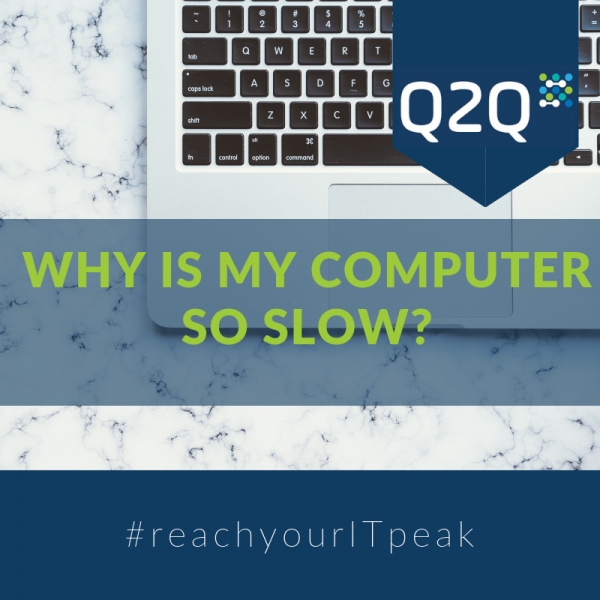Reach your IT peak: Why is my computer so slow?
One of the biggest IT bugbears, along with phishing emails and cyber-threats, is something which sounds like a much simpler, but equally complex, problem – and that’s slow computers.
When the dreaded blank screen or loading icon appears, it’s no wonder that employees get frustrated. But – staff productivity aside – if left untreated, sluggish systems can also have a detrimental impact on your SME’s daily operations.
Without a doubt, the question at the front of everyone’s mind is: “Why is it so slow?”
Now, there are many possible solutions for your PC or laptop’s lack of cooperation – some more complex than others. So, at Q2Q, we’ve been thinking about the easy solutions and maintenance tasks that, when carried out correctly, can go a long way to enhancing performance – or at least prevent systems from slumping.
- You’re not fully switching off
And we don’t mean in the social sense… In an age of digital convenience, you’d be shocked at the number of people who don’t shut down their devices anymore. Put simply, while ever your machine is running, it’s using temporary memory and files – and this is constantly consumed from the physical hardware. If the applications on your computer haven’t been correctly installed, this could cause any temporary files to stick around longer than they should – in turn decelerating your desktop.
Shutting down and rebooting your computer regularly gets rid of these temporary files and stops them from putting a plug in the system’s performance. It’s like a sleep analogy, without sleep our performance deteriorates, so, next time you’re tempted to click ‘standby’ or ‘hibernate’, remember that computers need their beauty sleep too.
- You’ve accidentally installed unwanted applications
Firstly, if you have any software applications on your PC that you don’t use, delete them.
Nobody likes clutter, and when you have a machine full of programmes that are just part of the furniture, these not only occupy storage space, but they may even run as a constant background process. And, the more of these that are active, the more things become less reactive.
Sometimes though, it’s difficult to know that these unrequired applications exist. When installing software, it will often download additional extras without you knowing. That’s why, choosing the ‘Customise install’ or ‘Advanced options’ buttons is recommended – as then, you have the power to choose what you do and don’t want.
- You’re hoarding non-required files
This one speaks for itself really. The more files you have on your system, the more space you your machine needs to index, keep a track of and maintain them.
By regularly deleting unwanted files and using a disk defragmenting programme, this can can help to clean up your device and avoid a back-log of unused content clogging up your machine.
- Your machine is out-of-date
Just like a car, over time, computers get older and don’t run quite like they used to – especially if you haven’t looked after and maintained them. Think of system maintenance like an MOT. Updates that pop up in the corner of your screen appear for a reason, and while it may be easier to click ‘Remind me later,’ this can often negatively impact performance.
So, next time there’s a prompt for installing updates, bear in mind these are designed to keep things running smoothly, as well as enhance hardware support and system security.
- Your hardware hasn’t been upgraded
It’s no secret that the equipment – such as hard disk drives and motherboards – located within a machine, will eventually wear out or perform extremely poorly through continuous use. From the failure of mechanical parts and the exposure prolonged heat exposure, to general dust intake, all these factors can impact your system’s capability to run quickly.
With technology moving at such an accelerated pace, applications are becoming more complex and varied – so, naturally they require a system that can keep up with their own velocity and sophisticated make-up.
In this respect, old hardware is physically limited in what it can do. Therefore, without regular upgrades and general maintenance, it tends to fall short when it comes to compatibility with these newer technologies.
There could any one or combination of reasons as to why your computer is losing its rapidity, and sometimes the issue is much more deeply ingrained in your system. But, the above is designed to give you a starting point as to what actions you can take to try and help the situation – and, also prevent you from throwing your poor machine out of the window.
If you’d like to chat to one of our talented experts about how we could help improve your computer speed issues, feel free to give us a call!