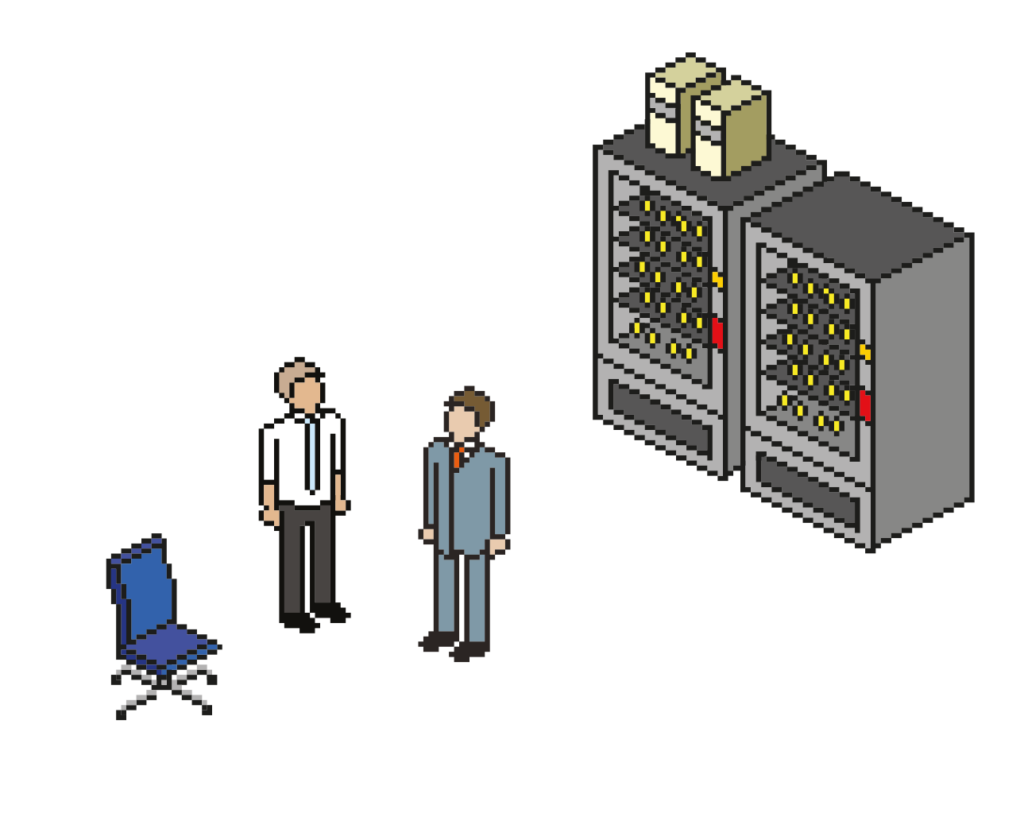An increasing number of us are now either in, or moving towards, a more mobile style of working – seeing us in our home workspace one minute and the office the next.
This nomadic working life can be a positive, allowing you to get the best of both worlds – the peace and quiet of a home setting when you need to get your head down, and the creative collaboration with colleagues in the office, that so often produces the best ideas and plans.
But having two places of work can also sometimes make things tricky – not to mention remembering all the kit you need to take from one place to the other. Therefore, we’ve come up with a few tips and tricks to make your travelling life less of a hassle, and more productive – to help you get more done, wherever you are.
Look after your kit
You may have the skills and knowledge to carry out your job, but if your laptop gets damaged, you won’t be able to get much done at all. Therefore, it’s vital that you…
- Never carry your laptop around with the power lead plugged in – this is asking for a world of trouble. The power plug can easily get knocked during transit and damage your device’s delicate internal parts – and without juice, your laptop won’t be able to function for very long!
- Invest in a decent laptop bag or case – and one that has plenty of padding where your machine will sit and allow you to keep the power supply in a separate pocket! A carrier bag really won’t cut it! It’s also good to make sure it is not only comfortable to carry but also has security features to stop your machine being pick-pocketed while you commute – such as a robust locking mechanism.
- Use bright-coloured stickers to mark your power supply and plug – and any portable external devices you travel with. This will make it super easy to spot all of your gear at the end of the day when you’re packing up and make it less likely to forget anything. After all, leaving something behind will mean you can’t work in your next destination… Coloured ‘dot’ stickers are great for this – we swear by them!
Make your life easy
Some of these tips may sound obvious, but making them part of your routine will help your working day run so much smoother – take it from the techsperts!
- Charge your phone and laptop at home overnight – yes most of us carry chargers with us, but if you arrive at work or home office and the power goes out after five minutes, you’ll be glad you planned ahead and can work through the outage.
- Run your pending Windows updates on an evening – the best thing to do is to set them running and go and enjoy some family time or a glass of something cold. That way, when you turn your device on in the morning at work o’clock – or try to connect to that important Zoom meeting – you won’t be inconvenienced by a 30-minute wait for the updates to install.
- Make sure you carry all your chargers with you – and the cables you need to connect to an external monitor. Then, when you arrive at your hot desk, and someone has pinched the cable, you are all set. Just remember to take them with you when you leave – count your coloured stickers!
Streamline your operations
It’s easy to lighten your load by only carrying what you need and organising your essentials in advance!
- Regularly review what you are carrying around – and ask yourself “when was the last time I used this?” It’s all too easy to fall into the trap of keeping things for a one-in-a-million chance you will need it, so we say look after your back and have a work bag cleanse!
- Add shortcuts to your desktop or taskbar – for programs and folder destinations you use daily. If everything you need is to hand and only a single click away, you can save those precious minutes, which we know all add up!
- Use a cloud-based backup service – like OneDrive or Dropbox. When moving around, it’s always tempting to save your work on your laptop’s local storage, your ‘My Desktop’ or your ‘My Documents’ folder. But if your machine fails, this could all be gone in the blink of an eye! OneDrive and its counterparts securely back up these locations to the cloud as you work, so your data is safe should the worst happen.
Do you have any tech or mobile working hacks which aren’t on our list? Tweet us @Q2Q_IT and share your tips!
Our friendly team at Q2Q are always here to help, so if you want assistance with which laptop bag is right for you, or just need advice about mobile working, give us a call or drop us a message and we will happily share the benefit of our own experiences and best practices!